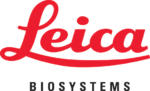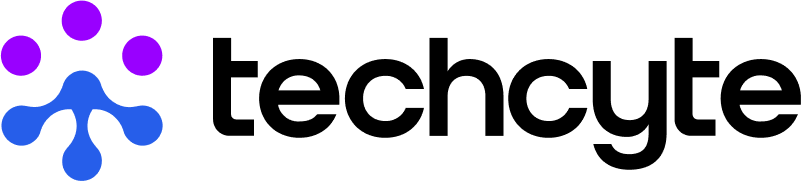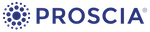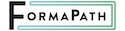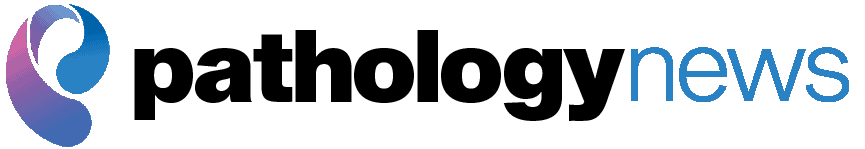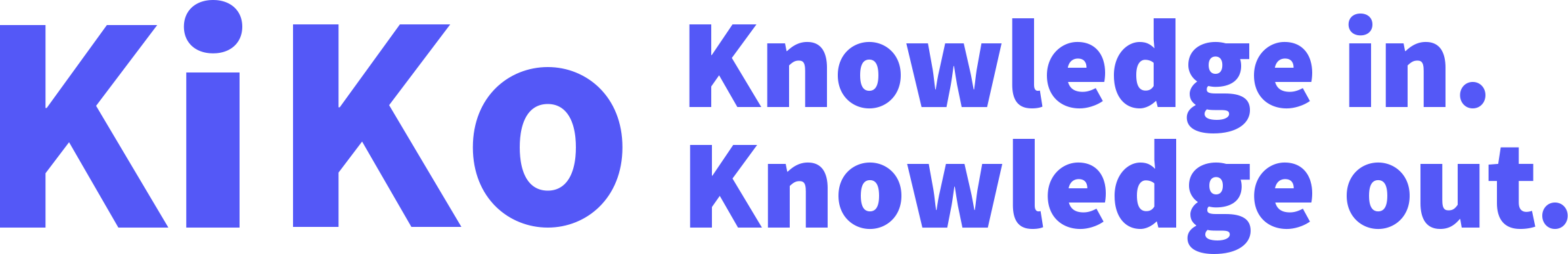Mikroscan: 3 Years Later
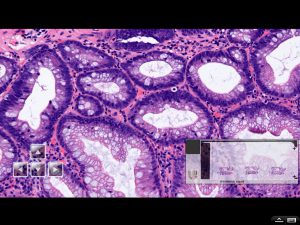 In November of 2010 I had a post entitled “Another scanner company?” that essentially announcing the launch of MikroScan and their low-cost, desktop scanner on social media channels. Since that time I have had probably close to a half-dozen or so posts on Mikroscan’s evolution in this space among the nearly 1000 posts since that one. Each look at this company and their technology builds on the experience from the prior look. Our laboratory was fortunate to last month have a chance to re-examine MikroScan’s latest offerings.
In November of 2010 I had a post entitled “Another scanner company?” that essentially announcing the launch of MikroScan and their low-cost, desktop scanner on social media channels. Since that time I have had probably close to a half-dozen or so posts on Mikroscan’s evolution in this space among the nearly 1000 posts since that one. Each look at this company and their technology builds on the experience from the prior look. Our laboratory was fortunate to last month have a chance to re-examine MikroScan’s latest offerings.
The hardware platform, which was not optimal at first launch, is now vastly improved over its predecessors. The unit remains small, compact, portable and occupies about as much space as my HP LaserJet P2055dn printer. Set-up is fast and easy with minimal calibration needed to scan slides “out-of-the-box”. Once we got up and running scanning slides was without fail, usually at 20x with occasional cases at 40x. There is minimal noise during scanning and inserting slides with their “paddle” was seamless time and time again.
From there, images were uploaded into MikroScan’s Qumulus cloud-based storage solution for group viewing and sharing within our laboratories.
One of the interesting aspects of the MikroScan is that it is both a scanner and a real-time remote controlled live microscope system. Viewing live over WiFi using mobile devices and screen sharing app called Live-Q Launcher was tested and performed as advertised. Remote stage movements to view all areas of the slide, mark points of interest and focusing commands responded well with minimal delay. This was performed with their real-time application with intended use cases being remote frozen section, immediate fine needle aspirations and quick peer-reviews.
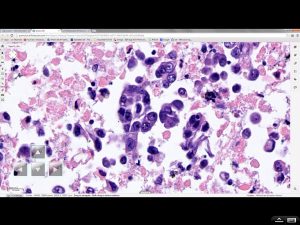 The solution, as tested, provided capability for real-time, live, bright field viewing and single image documentation, as well as acquisition of whole slide images for cloud-based sharing or archiving.
The solution, as tested, provided capability for real-time, live, bright field viewing and single image documentation, as well as acquisition of whole slide images for cloud-based sharing or archiving.
Most notably and perhaps more significantly over hardware performance, software reliability & upload functionality is the quality of the images. The image quality is very good. An example is provided here. I think any user would be hard pressed to find a better quality image on the market today, particularly in this price point, although there are some comparable examples and perhaps some I have not seen in person.
What does all this mean? Well, I think the dawn of reliable desktop scanning is upon us. Is this to say that your operation might not need a higher volume scanner? Of course not. You need both. I think of is this way. In my office, I have my trusty, reliable, HP LaserJet P2055dn printer that can handle 80-90% of what I need it to do — which is usually single-sided black and white printing. It is in my workflow and meets the need. The quality is comparable to what I get off larger, higher volume devices, but it is conveniently close to my desk, microscope, computer and meets my needs more times than not. There are instances, however, when you need to make double-sided color copies that are collated with a binder and plastic face sheet. This is a job for the floor-based copier, which happens to be a Xerox, as in copying or “xeroxing”, terms which have become synonymous.
So, if you are looking for a desktop solution or portable device that can present images in real-time with remote control for remote frozen section support, immediate fine needle aspirations, QA or peer-reviews and archival whole slide images today, consider MikroScan. The company will also be releasing several new enhancements at the upcoming USCAP meeting (Booth #1118) that your laboratory may want to consider.