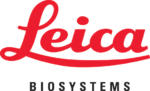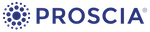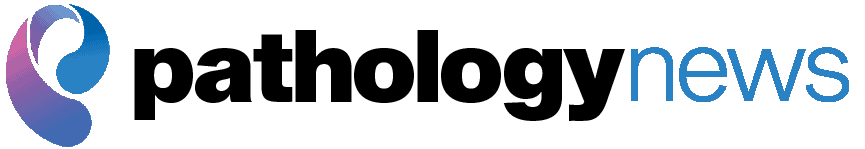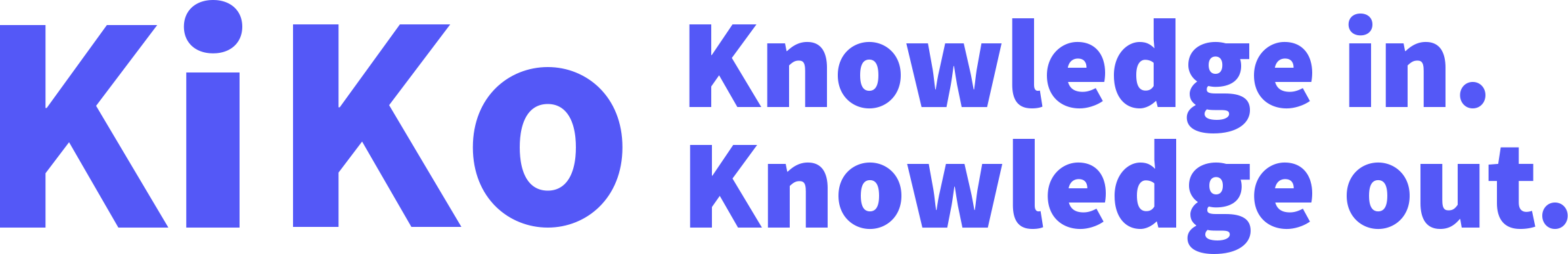Corista: International Color Consortium: Enhancing Color Accuracy and Consistency for Your Digital Pathology Images
 From the Corista blog: The ICC Profile: What Is It and Why Is It Important When Considering Digital Pathology Technologies?
From the Corista blog: The ICC Profile: What Is It and Why Is It Important When Considering Digital Pathology Technologies?
Consistency and reliability of image quality is more important than ever as the adoption of digital pathology increases across clinical, education and research workflows.
The International Color Consortium (ICC) has developed a set of standards to be applied in the management of color for digital images. In color management, the ICC profile is a set of data that characterizes a color input or output device or a color space according to standards promulgated by the Consortium.
The process of creating a whole-slide image (WSI) from a glass slide can introduce variations in color rendering due to differences in camera sensors, illumination and compression. In other words, the colors you see when looking through a microscope at a slide may differ from those actually rendered in a digital image of the same slide. Subtle variations in how the colors are rendered in an image can impact a pathologist’s ability to make a precise and accurate diagnosis. These variations can also impact the development of artificial intelligence algorithms as staining and expression of colors are a critical feature set for AI to identify features and validate accuracy.
ICC standards can be applied to digital images in one of two ways:
- The whole slide scanner applies the color calibration when the image is produced.
- The ICC profile is stored with the image to be applied downstream by the viewing software.
How Does Corista’s DP3® Image Management System Support ICC Profiling?
As an image management system, Corista’s Digital Pathology Processing Platform (DP3®) supports images with embedded ICC profiles. This feature ensures that colors captured by the WSI scanner are reproduced consistently and accurately when the WSI is presented in the DP3 viewer.
When a slide embedded with an ICC profile is ingested into the image management system, DP3’s “Apply ICC Profile” feature can be enabled to automatically run, ensuring these slides will consistently and accurately display the colors as captured by the WSI scanner.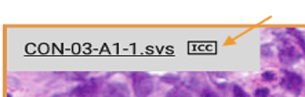
For example, in the whole slide images below, the image on the right has the ICC Profile applied. The ICC Badge in the upper left corner of the image (arrow) indicates the ICC Profile is activated.
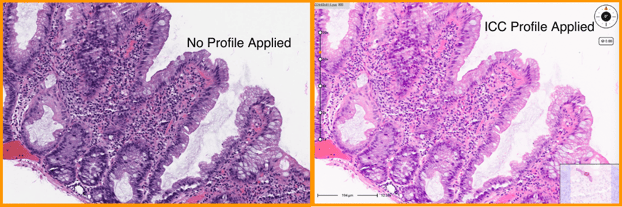
The Apply ICC Profile feature is also available when using DP3’s Multi-Slide Viewing layout. Each viewer will activate the ICC Mode if the slide on display supports the ICC Profile and the user’s preference for ICC Mode is enabled.
Not only will this feature improve the display of a lab’s images, but it will also ensure consistency across different scanners, whether from the lab’s own facility, or from images sent to the lab for review. DP3’s ability to apply an image’s ICC Profile ensures that the whole slide image viewed by each pathologist matches the original glass slide from which it was scanned, helping to create consistency across all pathology workflows. To see how DP3 works in practice and learn more about its features, check out our short overview video.
References
Revie WC, Shires M, Jackson P, Brettle D, Cochrane R, Treanor D. Color Management in Digital Pathology. Anal Cell Pathol (Amst). 2014;2014:652757. doi: 10.1155/2014/652757. Epub 2014 Dec 30. PMCID: PMC4334042. https://www.ncbi.nlm.nih.gov/pmc/articles/PMC4334042/
Janowczyk, A. Application of ICC Profiles to Digital Pathology Images. Open-Source Post. 2022, Aug 31. http://www.andrewjanowczyk.com/application-of-icc-profiles-to-digital-pathology-images/